SaNaNdReAs
Moderator
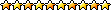

Anmeldungsdatum: 02.12.2006
Beiträge: 2593
Wohnort: Glashütte/Sachsen
 |
 Verfasst am: 21.10.2007 10:20 Titel: Half-Life 2 mit Portal verbinden? So gehts! Verfasst am: 21.10.2007 10:20 Titel: Half-Life 2 mit Portal verbinden? So gehts! |
  |
|
Du hast "Half-Life 2" und "Portal" schon durch und bekommst von beidem einfach nicht genug? Höchste Zeit also, beides zu kombieren.
Und genau daran haben Primotech in den letzten Tagen gearbeitet. Somit bekommt HL2 eine ganz neue Spielmechanik, für die es sich sogar lohnen würde, nochmal komplett von vorne zu beginnen. Dass das ganze funktioniert, beweist dieses Video:
Im Artikel zum Hack findet ihr eine einfache 12-schrittige Anleitung, die detailliert erklärt, wie man die Portalfunktionalität zu HL2 bzw. Episode 1, 2 hinzufügt und weitere nützliche Tipps. HL2 DM ist leider nicht möglich, das kann aber auch nur noch eine Frage der Zeit sein, denn an anderer Stelle wird fieberhaft daran aber gearbeitet.
Bevor ihr nun loszieht und City 17 auf den Kopf stellt, auch von uns nochmal die Warnung: Sichert euren Portalordner (Steam/steamapps/benutzer/portal) vor der Einrichtung, man weiß nie, was schiefgeht. Wenn alle Stricke reißen, muss man Portal eben neu herunterladen.
Wir sind gespannt auf eure Erfahrunsgberichte in den Kommentaren und wünschen viel Spaß!
Quelle: http://www.counter-strike.de/index.php
How-to-do:
http://www.primotechnology.com/2007/10/17/half-life-2-portal/
Now, follow our instructions below to the letter and you’ll be firing your gravity gun through portals at unsuspecting Combine in no time.
* First off, backup up your entire Portal directory in a safe place. It’s the folder marked ‘portal’ in ..\Steam\steamapps\(your_steam_id)\. We, nor Valve, take any responsibility in the unlikely event of you hosing your game files. Worse comes to worse though, you could always just redownload.
* Next, download and install, if you haven’t already, GCFScape. This handy program will allow you to access the cached game files for any Source-powered game, in addition to several other Steam games you may have downloaded.
* Once that’s done, browse to the directory ..\Steam\steamapps\. There, you’ll see all the available GCF archives. We’ll start with Half-Life 2.
* Open the GCF marked ‘half-life 2 content.gcf’ You’ll see a directory tree in the left pane. Click the box to the left of the folder marked ‘hl2’ to see the directory listing contained within it. Then, right-click ‘maps,’ select ‘Extract’ and extract the entire folder into the directory \Steam\steamapps\(your_steam_id)\portal\portal. This will merge it with the existing Portal map folder.
* Do the same with the ’scenes’ folder
* Fire up Steam and run Portal. When it’s done doing its thing, open up the developer console with ‘~’ (you may need to enable it under your keyboard options).
* At the console, type ‘maps *’ to list all the available maps. Now that you’ve imported the Half-Life 2 maps, this will be a fairly lengthy list and some of the names, like citadel and canals, should seem familiar.
* Type ‘map’ and then the map name to open that map. For instance, ‘map d1_canals_01’
* When the map is done loading, pull up the console again and enable cheats by entering ‘sv_cheats 1’
* To give yourself all weapons, including the portal gun, enter ‘impulse 101’
* Depending on how far you got in Portal, you may need to upgrade the portal gun to fire both portals. Enter ‘upgrade_portalgun’ to do so
* Go lay waste to some alien scum with the power of portals!
_________________
mfg Marco

 |
|