 |
 |
 |
 |
|
 |
 |
 |
 |
 |
Matzl
Forum General
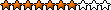

Anmeldungsdatum: 02.10.2005
Beiträge: 1041
Wohnort: Mannheim
 |
 Verfasst am: 17.10.2007 18:23 Titel: Consolen-Befehle bei UT3 Verfasst am: 17.10.2007 18:23 Titel: Consolen-Befehle bei UT3 |
  |
|
Huhu
Hier bitte die Consolen-Befehle + Erklärung (was macht der Befehl) rein posten.
Habe auch schon einen ganz feinen:
stat FPS ---->zeigt die Frames im Spiel an!
Rechts oben werden sie angezeigt und irgendwas mit ms--hmm. Am sinnvollsten ist es wohl erst einmal im "Single-Player" dies auszuprobieren.
Ich habs zuerst gefunden 
Gruß Matzl
_________________

Der Name Windows stammt ursprünglich aus dem Indianischen und
bedeutet: "Weißer Mann, der auf eine Sanduhr starrt."

Zuletzt bearbeitet von Matzl am 06.12.2007 17:57, insgesamt ein Mal bearbeitet |
|
| |
|
|
|
 |
 |
 |
 |
 |
B/\DR/\Y
Gast
 |
 Verfasst am: 17.10.2007 19:05 Titel: Verfasst am: 17.10.2007 19:05 Titel: |
  |
|
hihihihi  |
|
| |
|
|
|
 |
 |
 |
 |
 |
OldDogg™
Gast
 |
 Verfasst am: 17.10.2007 19:42 Titel: Verfasst am: 17.10.2007 19:42 Titel: |
  |
|
bind "F10" "Kill_Self"
bind "F11" "Auto_Aim_ON"
bind "F12" "Walls_OFF"
bind "Any Key" "run_ETQW.exe"
 |
|
| |
|
|
|
 |
 |
 |
 |
 |
-falko-
Forum Admiral
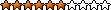

Anmeldungsdatum: 31.10.2006
Beiträge: 807
Wohnort: Bamberg
 |
 Verfasst am: 18.10.2007 08:02 Titel: Verfasst am: 18.10.2007 08:02 Titel: |
  |
|
:D Olddogg
_________________

4 von 3 Menschen können nicht richtig rechnen! |
|
| |
|
|
|
 |
 |
 |
 |
 |
Matzl
Forum General
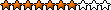

Anmeldungsdatum: 02.10.2005
Beiträge: 1041
Wohnort: Mannheim
 |
 Verfasst am: 03.11.2007 16:45 Titel: Verfasst am: 03.11.2007 16:45 Titel: |
  |
|
Huhu
Habe etwas gefunden, um die FPS-Sperre von 62 Frames aufzuheben.
Öffnet die UTEngine.ini ( D:\Eigene Dateien\My Games\Unreal Tournament 3 Demo\UTGame\Config) und bearbeitet:
[Engine.GameEngine]
bSmoothFrameRate=TRUE
von TRUE aud FALSE
Somit ist die Frame-Sperre aufgehoben und ihr könnt sehen, was veränderte Video-Einstellungen (z.B. Screen Percentage*) für Auswirkungen haben!
Komme jetzt immerhin teilweise auf 100 FPS in Shiangri La 
*
| Zitat: |
Screen Percentage: The most likely reason for an overall low visual quality. If set to 50, for instance, and UT3 was running at 1280x960, the actual image quality would be comparable to 640x480. Set the slider to 100 to force the game's resolution to the resolution your game is actually running at. In the example above, this would mean the image quality at 1280x960 would actually be 1280x960. |
Gruß Matzl
_________________

Der Name Windows stammt ursprünglich aus dem Indianischen und
bedeutet: "Weißer Mann, der auf eine Sanduhr starrt."
 |
|
| |
|
|
|
 |
 |
 |
 |
 |
Matzl
Forum General
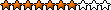

Anmeldungsdatum: 02.10.2005
Beiträge: 1041
Wohnort: Mannheim
 |
 Verfasst am: 06.12.2007 18:00 Titel: Verfasst am: 06.12.2007 18:00 Titel: |
  |
|
Huhu
Noch ein paar Befehle gefunden:
In UT3 you can open and close the in-game command console at any time by pressing the ~ key (key below ESC), or by pressing the TAB key. There are a range of console commands you can use, and below is a list of the most common commands and a brief description for each:
General Commands
Say [text] - Shows specified text in global chat
Teamsay [text] - Shows specified text in team chat
FOV [degrees] - Changes the Field of View to the specified degrees
Slomo [speed] - Alters the speed of the game to the value specified. Values above 1 speed up the game, values below 1 slow it down
Showhud - Toggles whether to display or hide the HUD
Setbind [Key,Command] - Binds the specified command to the specified key
Setsensitivity [value] - Changes your mouse sensitivity to the specified value
Shot - Takes a screenshot in .BMP format
Exec [filename] - Executes a file under the Program FilesUnreal Tournament 3Binaries directory
Brightness [value] - Changes the brightness to the specified value
Contrast [value] - Changes the contrast to the specified value
Gamma [value] - Changes the gamma to the specified value
Demorec [demoname] - Starts recording an in-game demo with the name specified
Stopdemo - Stops recording a demo
Demoplay [demoname] - Plays back a demo with the name specified
Switchlevel [mapname] - Changes the level to the map specified
Switchteam - Toggles you to the other team
Suicide - Kills your character
Open [mapname or IP] - Loads up the specified map, or joins the specified IP address
Reconnect - Reconnects to the last connected server
Disconnect - Disconnects from current server
Exit, Quit - Exits the game to desktop immediately
Information Commands
Stat FPS - Toggles the display of your framerate
Stat Net - Toggles the display of network statistics including Ping
Stat Audio - Toggles information about the audio system
Stat Engine - Toggles information about the rendering system
Stat Game - Toggles information about the game engine
Cheat / Fun Commands
Behindview - Toggles between 1st and 3rd person view
God - Makes your character indestructible, toggles on or off
Fly - Allows your character to fly
Ghost - Allows your character to fly and move through solid objects
Walk - Switches off Fly and Ghost modes
Allweapons - Gives you all weapons
Allammo - Gives you maximum ammo for all your weapons
Loaded - Gives a combination of all weapons and all ammo
Playersonly - Freezes all bots
Addbots [number] - Adds the specified number of bots to the current game
Killbots - Kills all bots in the game
Giveweapon [itemname] - Gives yoou a weapon with the specified name. For example to summon the instagib rifle, or translocator, try the following commands:
Instagib Rifle: giveweapon utgame.utweap_instagibrifle
Translocator: giveweapon utgamecontent.UTWeap_Translocator_Content
Summon [itemname] - Summons an item/vehicle with the specified name. For example, to summon vehicles, try the following commands:
Fury: summon utgamecontent.utvehicle_fury_content
Hellbender: summon utgamecontent.utvehicle_hellbender_content
Darkwalker: summon utgamecontent.utvehicle_darkwalker_content
Manta: summon utgamecontent.utvehicle_manta_content
Scorpion: summon utgamecontent.utvehicle_scorpion_content
Cicada: summon utgamecontent.utvehicle_cicada_content
Goliath: summon utgamecontent.utvehicle_goliath_content
Nemsis: summon utgamecontent.utvehicle_nemesis
Paladin: summon utgamecontent.utvehicle_paladin
Hellfire SPMA: summon utgamecontent.utvehicle_spma_content
Raptor: summon utgamecontent.utvehicle_raptor_content
Gruß Matzl
_________________

Der Name Windows stammt ursprünglich aus dem Indianischen und
bedeutet: "Weißer Mann, der auf eine Sanduhr starrt."
 |
|
| |
|
|
|
 |
 |
 |
 |
 |
PudelMütze
Gast
 |
 Verfasst am: 08.01.2008 13:04 Titel: online console client commands Verfasst am: 08.01.2008 13:04 Titel: online console client commands |
  |
|
habe hier noch online commands:
becomeactive -um vom speccen zu joinen
behindview 0 - um in 1st Person zu speccen
würde mich noch für server zu favoriten hinzufügen, namesnwechsel, etc interessieren. Das selbe wie in ut2004? |
|
| |
|
|
|
 |
 |
 |
 |
 |
PepBeat
Forum General
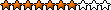
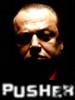
Anmeldungsdatum: 11.04.2006
Beiträge: 1182
Wohnort: Nähe Kassel
 |
 Verfasst am: 08.01.2008 13:48 Titel: Verfasst am: 08.01.2008 13:48 Titel: |
  |
|
Na dann kann das Scripten ja anfangen... Weiß schon jemand was nettes zum Springen oder so und kann zufällig auch schon jemand ein gutes "Gamepad" für UT3 empfehlen?
           
_________________
 
 |
|
| |
|
|
|
 |
 |
 |
 |
 |
B/\DR/\Y
Gast
 |
 Verfasst am: 08.01.2008 15:31 Titel: Re: online console client commands Verfasst am: 08.01.2008 15:31 Titel: Re: online console client commands |
  |
|
| PudelMütze hat folgendes geschrieben:: | habe hier noch online commands:
becomeactive -um vom speccen zu joinen
behindview 0 - um in 1st Person zu speccen
würde mich noch für server zu favoriten hinzufügen, namesnwechsel, etc interessieren. Das selbe wie in ut2004? |
Es funktioniert mit einem Trick die Favoriten zu bekommen, schau mal hier:
http://hl2.foren-city.de/topic,4361,-probleme-mit-history-favorits-loesen.html
Ansonsten soll ja beim nächsten Patch einiges gefixt werden 
Viele Grüße Ray |
|
| |
|
|
|
 |
 |
 |
 |
 |
PudelMütze
Gast
 |
 Verfasst am: 09.01.2008 08:06 Titel: Verfasst am: 09.01.2008 08:06 Titel: |
  |
|
| PepBeat hat folgendes geschrieben:: | Na dann kann das Scripten ja anfangen... Weiß schon jemand was nettes zum Springen oder so und kann zufällig auch schon jemand ein gutes "Gamepad" für UT3 empfehlen?
            |
...Vielleicht bräuchten wir jetzt ein PS3 und XBOX Forum?  |
|
| |
|
|
|
 |
 |
 |
 |
 |
B/\DR/\Y
Gast
 |
 Verfasst am: 09.01.2008 08:34 Titel: Verfasst am: 09.01.2008 08:34 Titel: |
  |
|
Du glaubst doch nicht im daran, daß er das ernst gemeint hat ?
   |
|
| |
|
|
|
 |
 |
 |
 |
 |
PudelMütze
Gast
 |
 Verfasst am: 11.01.2008 17:16 Titel: 2 commands Verfasst am: 11.01.2008 17:16 Titel: 2 commands |
  |
|
Serverseitige demo starten:
>adminlogin password
>admin demorec dateiname
Beim Mapchange ist obige Aktion wiederholt erfordelich.
Auf passwortgeschützten und/oder nicht angezeigten Server connecten:
>open 0.0.0.0/?password=Passwort
>open mein.server.de/?password=Passwort (Nur wenn auf Port 7777)
...unteres vielleicht als bind einrichten, dann hat sich die derzeitige Umständlichkeit mit den Favoriten erledigt. |
|
| |
|
|
|
 |
 |
 |
 |
 |
|
 |
 |
 |
 |