 |
|
SFC-Archiv
Readonly-Archiv unseres alten Forums, Stand etwa 26.02.2010 00:26.
Das neue Forum ist hier zu finden.
|
 |
 |
 |
 |
|
 |
 |
 |
 |
 |
-falko-
Forum Admiral
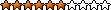

Anmeldungsdatum: 31.10.2006
Beiträge: 807
Wohnort: Bamberg
 |
 Verfasst am: 15.12.2007 22:07 Titel: mit avi files Video CDs brennen Verfasst am: 15.12.2007 22:07 Titel: mit avi files Video CDs brennen |
  |
|
Hallo leute,
ich habe hier ein kleines Problem.
Ich habe zwei avi files, dies sind zwei private Filme.
und nu will ich diese fürs familiäre Weihnachtsfest als
video Cds brenne. doch Nero 6 sagt bei mir das
es das Format nicht unterstützen. -oO-
weiß jmd in welches Formal ich dies beiden Files umwandeln muss?
vielen Dank für eure Hilfe im Vorraus
mfg Falko
_________________

4 von 3 Menschen können nicht richtig rechnen! |
|
| |
|
|
|
 |
 |
 |
 |
 |
SaNaNdReAs
Moderator
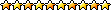

Anmeldungsdatum: 02.12.2006
Beiträge: 2593
Wohnort: Glashütte/Sachsen
 |
 Verfasst am: 15.12.2007 22:16 Titel: Verfasst am: 15.12.2007 22:16 Titel: |
  |
|
huhu
du kannst auch das programm "ConvertXtoDVD" nehmen, das wandelt dir die Avis auch direkt um!
Ich glaub in der Demo-Version ist aber ein Wasserzeichen irgendwo zu finden!
_________________
mfg Marco

 |
|
| |
|
|
|
 |
 |
 |
 |
 |
Der Knochenjäger
Forum Admiral
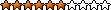
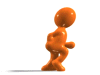
Anmeldungsdatum: 07.01.2006
Beiträge: 768
Wohnort: Paderborn
 |
 Verfasst am: 15.12.2007 22:30 Titel: Verfasst am: 15.12.2007 22:30 Titel: |
  |
|
der freeware alleskönner den ich benutze heist: SUPER Audio/Video Converter
Features:
# SUPER © IS UNIVERSAL as it supports a wide variety of input/source file format to play
or encode (to & from) without any additional third party software.
Supported input source file formats are:
- Video format: 3gp/3g2(Nokia,Siemens,Sony,Ericsson) asf, avi (DivX,H263,H263+,H264,XviD,MPEG4,MSmpeg4 etc..), dat,
fli, flc, flv (used in Flash), mkv, mpg (Mpeg I,Mpeg II), mov(H263,H263+,H264,MPEG4 etc..), mp4(H263,H263+,H264,MPEG4), ogg,
qt, rm, ram, rmvb, str (Play Station), swf (Flash), ts (HDTV), viv, vob, wmv
- Audio format: aac, ac3, amr, mmf, mp2, mp3, mp4, mpc, ogg, ra, wav, wma
- AviSynth Script Files: avs. Let you specify advanced encoding commands using AviSynth scripts!
# SUPER © supports the conversion (encoding both ways, to & from ) of ALL the listed formats.
To list few examples:
- drag & drop any Audio file or even any VIDEO file and EXTRACT the AUDIO part by converting it to
aac, ac3, amr_nb (for ring tones), amr_wb, mmf (for ring tones), mp2, mp3, mpc (MusePack), ogg, wav, wma formats.
- Mobile phone 3GP converter Convert any input video format to 3GP. Convert a 3GP file to any other video format.
- Mobile phone 3G2 converter Convert any input video format to 3G2. Convert a 3G2 file to any other video format.
- PocketPC converter Convert any input video format to a PocketPC file. Convert a PocketPC file to any other video format.
- iPod & iPod 5.5G converter Convert any input video format to an iPod/5.5G file. Convert an iPod/5.5G file to any other video format.
The rendered iPod/5.5G files are created using the most advanced video codecs H.264/AVC and MPEG-4 format.
To copy a DVD (that you legally purchased) into a valid iPod/5.5G format, we recommend that you also use the best
available DVDDecrypter to decrypt the entire DVD and copy the VOB files to your HardDisk in order to encode
them with SUPER ©. Note that DVDDecrypter is also a Freeware.
- PS3 & PSP converter Convert any input video format to a PS3/PSP file. Convert a PS3/PSP file to any other video format.
The rendered PS3/PSP files are created using the most advanced video codecs H.264/AVC and MPEG-4 format.
To copy a DVD (that you legally purchased) into a valid PS3/PSP format, we recommend that you also use the best
available DVDDecrypter to decrypt the entire DVD and copy the VOB files to your HardDisk in order to encode
them with SUPER ©. Note that DVDDecrypter is also a Freeware.
- Zune converter Convert any input video format to a Zune file. Convert a Zune file to any other video format.
The rendered Zune files are created using a fully compatible WMV7/8 and WMA format.
To copy a DVD (that you legally purchased) into a valid Zune format, we recommend that you also use the best
available DVDDecrypter to decrypt the entire DVD and copy the VOB files to your HardDisk in order to encode
them with SUPER ©. Note that DVDDecrypter is also a Freeware.
- Nintendo DS converter Convert any input video format to a Nintendo DS file. (.dpg)
The rendered Nintendo DS files are created using a fully compatible DPG format.
To copy a DVD (that you legally purchased) into a valid Nintendo DS format, we recommend that you also use the best
available DVDDecrypter to decrypt the entire DVD and copy the VOB files to your HardDisk in order to encode
them with SUPER ©. Note that DVDDecrypter is also a Freeware.
- VCD converter Convert any input video format to MPG-VCD. Convert an MPG-VCD file to any other video format.
The rendered MPG files are VCD-standard strictly compliant and "NERO burning" compatible. They are seamlessly
accepted by NERO to burn without any additional process and produce a CD playable on most stand alone players.
- SVCD converter Convert any input video format to MPG-SVCD. Convert an MPG-SVCD file to any other video format.
The rendered MPG files are SVCD-standard strictly compliant and "NERO burning" compatible. They are seamlessly
accepted by NERO to burn without any additional process and produce a CD playable on most stand alone players.
- DVD converter Convert any input video format to VOB-DVD. Convert a VOB-DVD file to any other video format.
The rendered VOB files are DVD-standard strictly compliant and "TMPGEnc DVD Author" compatible. They are
seamlessly accepted by the "TMPGEnc DVD Author" which will add the necessary Menu, create the
additional .bup and .ifo files, rename/split the rendered VOB file to Vts_xx_x.vob before burning to DVD.
- AVI converter Convert any input video format to AVI. Convert an AVI file to any other video format.
The rendered AVI files are created using a wide variety of codecs H.264/MPEG-4/DivX/XviD/H.263... together
with AAC, ac3, mp3, mp2 or wav audio.
- MP4 converter Convert any input video format to MP4. Convert an MP4 file to any other video format.
The rendered MP4 files are created using a wide variety of codecs H.264/MPEG-4/DivX/XviD/H.263... together
with AAC, AMR, wav audio. They are fully playable on QuickTime7.
- MOV converter Convert any input video format to MOV. Convert a MOV file to any other video format.
The rendered MOV files are created using a wide variety of codecs H.264/MPEG-4/DivX/XviD/H.263... together
with AAC, AMR, wav audio. They are fully playable on QuickTime7.
- ASF converter Convert any input video format to ASF. Convert an ASF file to any other video format.
- FLV converter Convert any input video format to FLV. Convert an FLV file to any other video format.
- MPG converter Convert any input video format to MPG. Convert an MPG file to any other video format.
- OGG converter Convert any input video format to OGG. Convert an OGG file to any other video format.
- WMV converter Convert any input video format to WMV. Convert a WMV file to any other video format.
- GIF converter Convert any input video format to Animated GIF format.
- convert AviSynth script files (.AVS) to any other video format.
- convert VCD (.DAT) files to any other format. (Also with Lossless Direct Conversion to MPG VCD-Compliant )
- convert Flash (.FLV) files (similar to Google/YouTube video) to any other format.
- convert Matroska (.MKV) files to any other format.
- convert QuickTime (.QT) files to any other format.
- convert RealMedia (.RM .RAM .RMVB .RA) files to any other format.
- convert Old.Play.Station (.STR) files to any other format.
- convert ShockWave Flash (.SWF) files containing FLV video codec to any other format.
- convert HDTV (.TS) files to any other format. (Also with Lossless Direct Conversion To VOB)
- convert VivoActive (.VIV) files to any other format.
- AutoMode to convert any type of video to VCD, SVCD, DVD.
- "Direct Stream Copy" mode to render exact quality when the same video/audio codecs of the source file are to be used in the output file.
- Play all of the above file formats with SUPER ©
- Play or Save on your Disk the Internet Media Streams like: mms:// rtsp:// http://
- Play Images (bmp, dib, fax, jpg, png, rle, tif, wmf) using Win2K/XP Microsoft(R) resources.
# Built in simple and one click easy access fully featured menu.
# SUPER © provides a variety of video codec selection with every file format conversion (encoding).
# SUPER © provides a variety of audio codec selection with every file format conversion (encoding).
# Easy configuration of the essential output video parameters (size, fps and video bitrate) during file conversion,
simplifying the user's encoding process while parsing internally optimized video commands for best encoding results.
# Easy configuration of the essential output audio parameters (sampling rate, number of channels and audio bitrate)
during file conversion, simplifying the user's encoding process while parsing internally optimized audio commands
for best encoding results.
# Unique Advanced H.264 profile & level selection. Not available in any other software.
# Multiple batch file processing by simple file drag and drop.
# A built-in Multimedia File Analyzing engine (Portions by MediaInfo) to show tags and internal structure of ALL source
files with a double click.
Download
Edit:der alte link führte ins nirvana! link fixed!
Zuletzt bearbeitet von Der Knochenjäger am 15.12.2007 22:49, insgesamt ein Mal bearbeitet |
|
| |
|
|
|
 |
 |
 |
 |
 |
Duke Nukem
Ambassador OnE
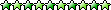

Anmeldungsdatum: 02.01.2007
Beiträge: 2150
Wohnort: Bielefeld NRW
 |
 Verfasst am: 15.12.2007 22:37 Titel: Verfasst am: 15.12.2007 22:37 Titel: |
  |
|
durch den link komm ich auf tausend andere seiten, aber nicht zum download :/
_________________
 |
|
| |
|
|
|
 |
 |
 |
 |
 |
mister_anderson_1
Moderator
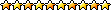

Anmeldungsdatum: 16.03.2005
Beiträge: 1437
Wohnort: Steiermark
 |
|
| |
|
|
|
 |
 |
 |
 |
 |
Luna
Ehrenmitglied
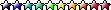

Anmeldungsdatum: 29.10.2005
Beiträge: 772
Wohnort: Chemnitz
 |
 Verfasst am: 16.12.2007 00:05 Titel: Verfasst am: 16.12.2007 00:05 Titel: |
  |
|
Bei nero ist doch das Tool Nero Vision oder Nero Vision Express dabei damit kannst du deine Filme ins DVD oder VCD oder SVCD Format wandeln (bei DVd kann man dann noch die Bitrate einstellen).
Allerdings muß das Nero ne Premium Vollversion sein die Billigen meist abgespeckten OEM versioen die den Brennern und Komplett PCs beiliegen können es nicht bzw haben das Tool Nero Vision nicht
_________________
-=[SFC]=-Melanie C
http://steamcommunity.com/id/Luna912
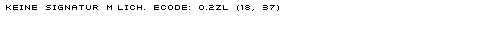
Meine DVD/Blu Ray Sammlung
Meine Audiosurf Statistiken |
|
| |
|
|
|
 |
 |
 |
 |
 |
Juckmich
Primary Master


Anmeldungsdatum: 29.05.2005
Beiträge: 256
Wohnort: Bonn
 |
 Verfasst am: 16.12.2007 00:10 Titel: Verfasst am: 16.12.2007 00:10 Titel: |
  |
|
| Luna hat folgendes geschrieben:: | Bei nero ist doch das Tool Nero Vision oder Nero Vision Express dabei damit kannst du deine Filme ins DVD oder VCD oder SVCD Format wandeln (bei DVd kann man dann noch die Bitrate einstellen).
Allerdings muß das Nero ne Premium Vollversion sein die Billigen meist abgespeckten OEM versioen die den Brennern und Komplett PCs beiliegen können es nicht bzw haben das Tool Nero Vision nicht |
Jau, Nerovision kann ich auch empfehlen! Am Besten gleich auf eine DVD brennen, schön mit Menü & Backgroundmusik und und und... Feines "Tool"! |
|
| |
|
|
|
 |
 |
 |
 |
 |
Duke Nukem
Ambassador OnE
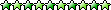

Anmeldungsdatum: 02.01.2007
Beiträge: 2150
Wohnort: Bielefeld NRW
 |
 Verfasst am: 16.12.2007 00:21 Titel: Verfasst am: 16.12.2007 00:21 Titel: |
  |
|
hey jau, danke.
_________________
 |
|
| |
|
|
|
 |
 |
 |
 |
 |
Thak'Xul
-DDA-
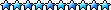

Anmeldungsdatum: 08.08.2007
Beiträge: 3548
Wohnort: Großraum Stuttgart
 |
 Verfasst am: 16.12.2007 00:23 Titel: Verfasst am: 16.12.2007 00:23 Titel: |
  |
|
Die "Premium"-Editions von Nero mit NeroVision kann ich auch wärmstens empfehlen. Einfach zu bedienen und trotzdem ganz schön mächtig. Die Euronen dafür lohnen sich IMHO.
Thak'(mit Nero7 Premium Reloaded) |
|
| |
|
|
|
 |
 |
 |
 |
 |
-falko-
Forum Admiral
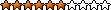

Anmeldungsdatum: 31.10.2006
Beiträge: 807
Wohnort: Bamberg
 |
 Verfasst am: 16.12.2007 13:09 Titel: Verfasst am: 16.12.2007 13:09 Titel: |
  |
|
Danke für die Tipps ich werde es sofort ausprobieren :D
_________________

4 von 3 Menschen können nicht richtig rechnen! |
|
| |
|
|
|
 |
 |
 |
 |
 |
|
 |
 |
 |
 |
|
Du kannst keine Beiträge in dieses Forum schreiben.
Du kannst auf Beiträge in diesem Forum nicht antworten.
Du kannst deine Beiträge in diesem Forum nicht bearbeiten.
Du kannst deine Beiträge in diesem Forum nicht löschen.
Du kannst an Umfragen in diesem Forum nicht mitmachen.
|
|
|
 |